The Apache httpd web server comes with a benchmarking tool to simulate a high load and to gather data for analysis.
ab -n 1000 -c 10 -g test_data_1.txt http://www.your-domain.com/index.html
| Option | Description |
|---|---|
| -n | number of requests. Default is 1 which is useless. |
| -c | concurrent requests. Default 1 |
| -g | GNU plot output. Labels are on first line of output. |
| -q | Suppress progress stattus output to stderr. |
| -t | Time limit. Maximum number of seconds. |
| -A username:password | Specify authentication credentials. |
| -X proxy[:port] | Specify a proxy server. |
See the ab man page for a list and description of all options.
This will generate the output data file test_data_1.txt.
starttime seconds ctime dtime ttime wait Sun Sep 20 00:15:54 2009 1253430954893362 16 808 824 47 Sun Sep 20 00:15:54 2009 1253430954893262 14 957 971 60 Sun Sep 20 00:15:54 2009 1253430954893147 9 1002 1011 62 ... ... .. ..
Console output:
Finished 1000 requests
Server Software: Apache/2.2.3
Server Hostname: www.your-domain.com
Server Port: 80
Document Path: /index.html
Document Length: 83241 bytes
Concurrency Level: 10
Time taken for tests: 14.793312 seconds
Complete requests: 1000
Failed requests: 0
Write errors: 0
Total transferred: 83608000 bytes
HTML transferred: 83241000 bytes
Requests per second: 67.60 [#/sec] (mean)
Time per request: 147.933 [ms] (mean)
Time per request: 14.793 [ms] (mean, across all concurrent requests)
Transfer rate: 5519.25 [Kbytes/sec] received
Connection Times (ms)
min mean[+/-sd] median max
Connect: 0 20 250.2 0 3000
Processing: 53 126 52.7 120 317
Waiting: 19 51 29.5 46 246
Total: 53 147 260.2 120 3305
Percentage of the requests served within a certain time (ms)
50% 120
66% 142
75% 159
80% 172
90% 198
95% 227
98% 282
99% 314
100% 3305 (longest request)
This shows the load limit of the server.
Interactive session:
$ gnuplot gnuplot> set terminal png gnuplot> set output "ApacheBenchmarkResults.png" gnuplot> set title "Benchmark from Server X" gnuplot> set size 1,0.5 gnuplot> set key left top gnuplot> set xlabel 'request' gnuplot> set ylabel 'ms' gnuplot> plot "test_data_1.txt" using 10 with lines title 'Benchmark from Server X' gnuplot> exit
or as a script:
#!/usr/bin/gnuplot # Script to plot web server load set terminal png set output "ApacheBenchmarkResults.png" set title "Benchmark from Server X" set size 1,0.5 set key left top set xlabel 'request' set ylabel 'ms' plot "test_data_1.txt" using 10 with lines title 'Benchmark from Server X'
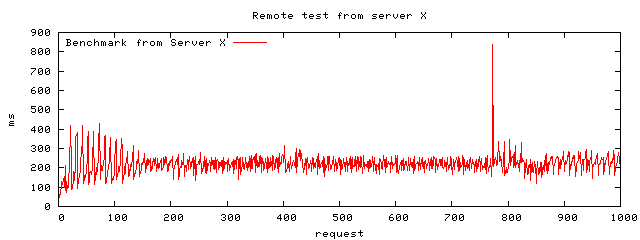
Web performance benchmarking tool httperf. Httperf sends requests to the web server at a specified rate and gathers stats. Increase till one finds the saturation point.
Installation:- Debian: apt-get install httperf
- Print performance stats for home page of your-domain.com: httperf --hog --server www.your-domain.com
- Create 100 connections at a rate of 10/sec: httperf --hog --server http://www.your-domain.com/ --num-conn 100 --rate 10 --timeout 5
- Generate 10 sessions at a rate of one session/sec every 2 seconds: httperf --hog --ser=www --wsess=10,5,2 --rate 1 --timeout 5
httperf command line options:
| Command | Command Description |
|---|---|
| --hog | Use as many TCP ports as necessary to generate stats (else limited to port 1024-5000) |
| --num-calls | Session oriented workloads. |
| --max-connections=# | Limit the number of connections to that specified. |
| --num-calls=# | Specify the number of calls to issue on each connection before closing it. |
| --server host-name | Default localhost. Specify IP address of host name. |
| --wsess=N1,N2,X | Specify session where N1: number of sessions N2: number of calls per session X: delay between calls (sec) |
| --timeout | Stop if there is no response within timeout period. |
Links:
- httperf home page - downloads, documentation

 Books:
Books:



